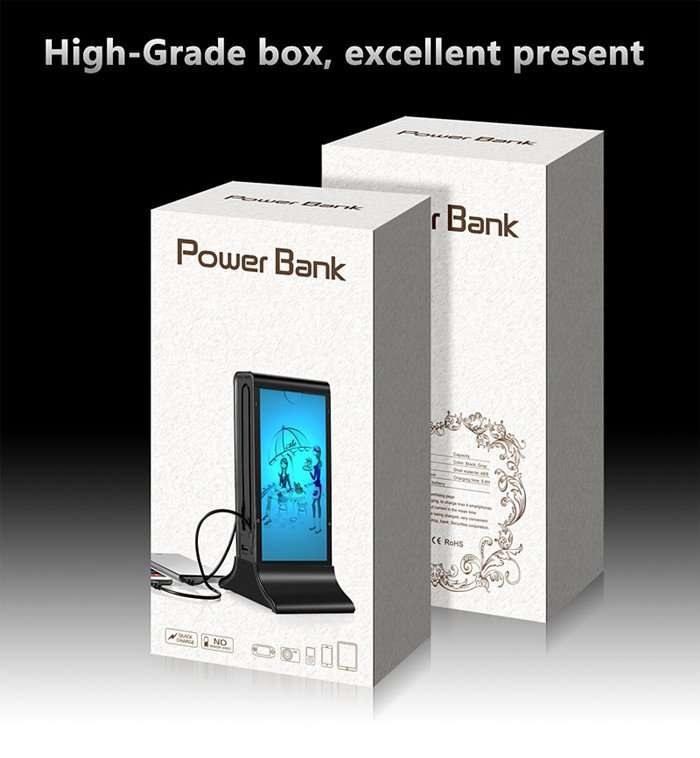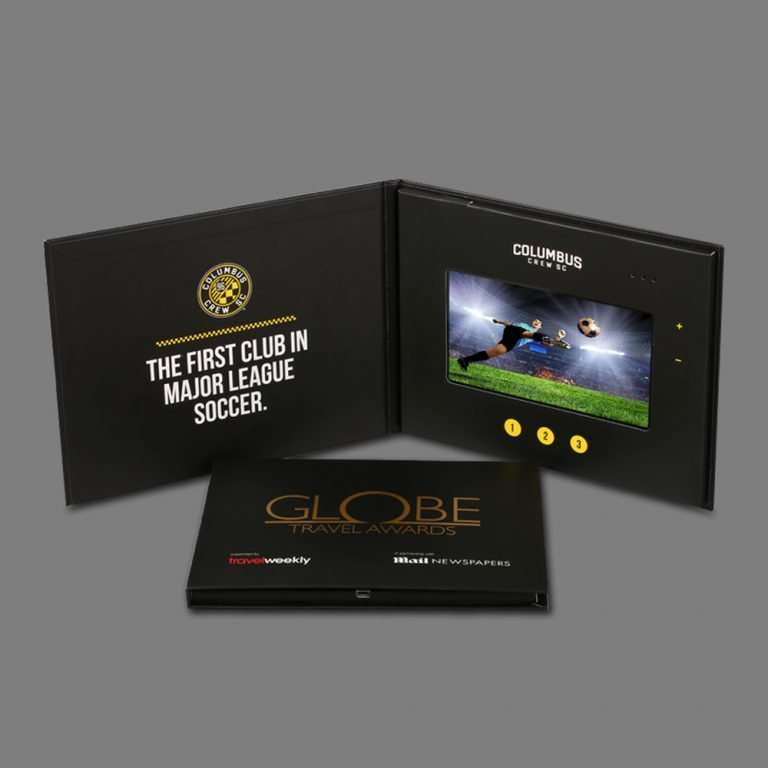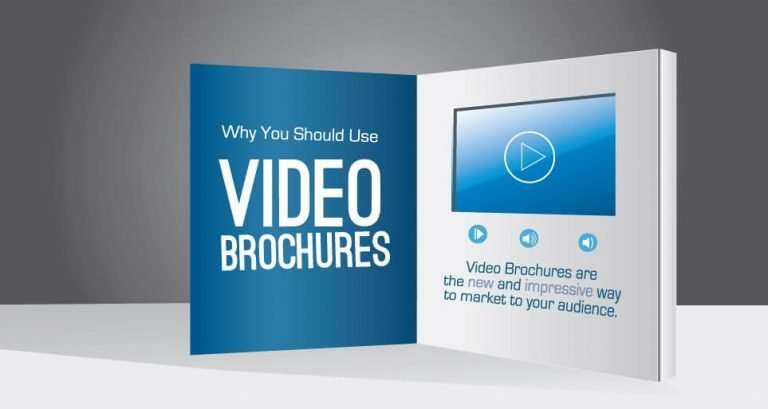About the USB Thumb Drives Auto-run Function
Supports a feature called autorun rsquo; which is not available on some standard off-the-shelf USB thumb drives. This feature allows your computer to automatically start running your computer when the user inserts the USB drive into their computer. Pre-uploaded data on the USB stick, such as presentation materials. The autorun function works by adding an extra file called autorun.inf to the root directory of the custom USB stick. If you ask FlashBay to pre-upload your data , we’re happy to set up the autorun feature for you. If you want to set it up yourself, we can also tell you how to take advantage of this feature.
Why use the auto-run function?
For example, when using a customized USB stick as a marketing tool to publish a certain number of PDF files, using the auto-run feature ensures that your most important files will be uploaded immediately when your client inserts the USB stick into their computer. Some companies also like to use auto-running Flash or HTML menus to help users quickly navigate to various files stored on a USB stick.
Precautions:
Standard PC autorun.info will not work on Mac.
Some companies prevent USB drives and CDs from running automatically on company computers by changing each computer’s registry as a security precaution. (Our experience is that this is very rare.)
Some users may be asked by the security software if they want to allow the USB drive to start AutoRun when they insert the USB drive into the computer. They simply click Yes and AutoRun will start running as usual.
Set the function of AutoRun to run automatically
The function of setting a file to run automatically in the Flashbay USB flash drive is very fast and simple, just follow the following steps.
1) Open your favorite plain text editor such as Notepad.
2) Cut and paste the text in the box below into your normal text editor.
Code:
[AutoRun]
shellexecute=example.exe
3) Replace the text &example.exe& with the name of the file you want to run automatically, including the appropriate file extension (eg: index.html, slideshow.ppt, portfolio.pdf, etc.).
A file you want to autorun may be in a folder, so you can give the path to the file. Alternatively, you can autorun a URL like this:
Code:
[Autorun]
shellexecute=
4) Now save and name the file: Autorun.inf
5) Add this file to the root directory of the USB along with the files or other data you want to run automatically
Use a dedicated USB icon
When the USB stick is plugged into the computer, you can see it as a driver under "My Computer". The standard Windows driver icon is shown by default, but you can add your own driver icon, such as your company’s logo. You can add another line based on the autorun setting, and then add the .ico file to the USB as well. (In this example, it is called company_logo.ico)
Code:
[Autorun]
shellexecute=example.exe
icon=company_logo.ico
It is very likely that your company’s internal IT department has an .ico file for your company logo. But if you want to make one yourself, you need to use a special program for making icons. (Make a 16X16 pixel in a standard image clipper The file and then named why the .ico file is not acceptable.) Business U disk, creative U disk.