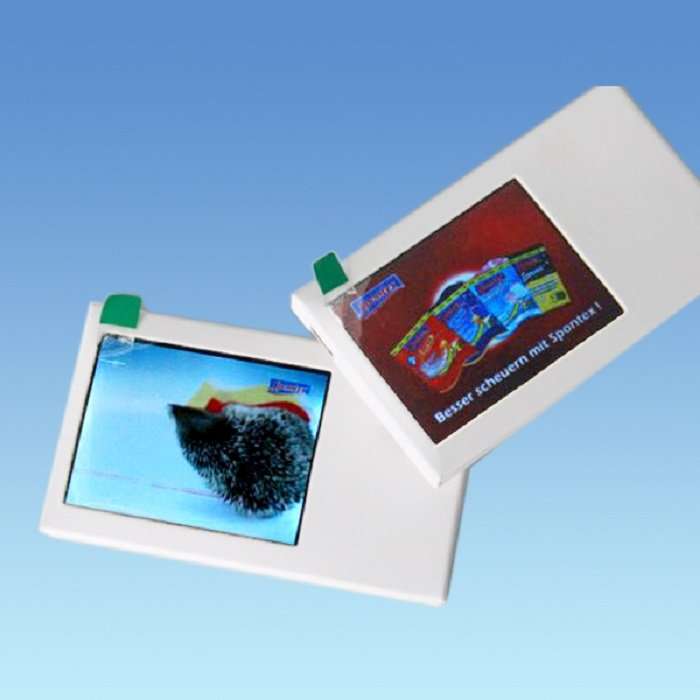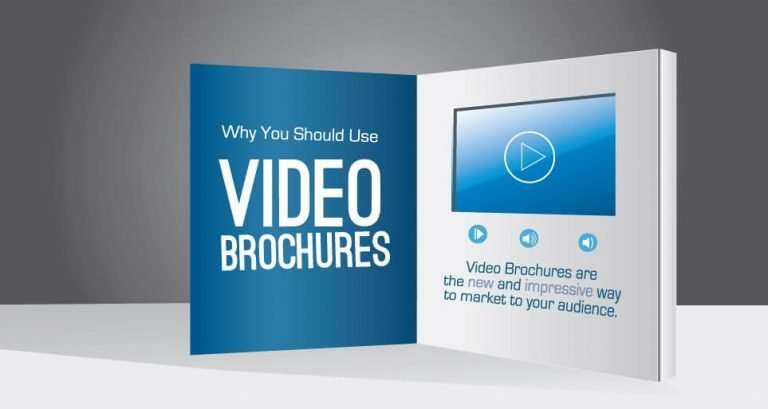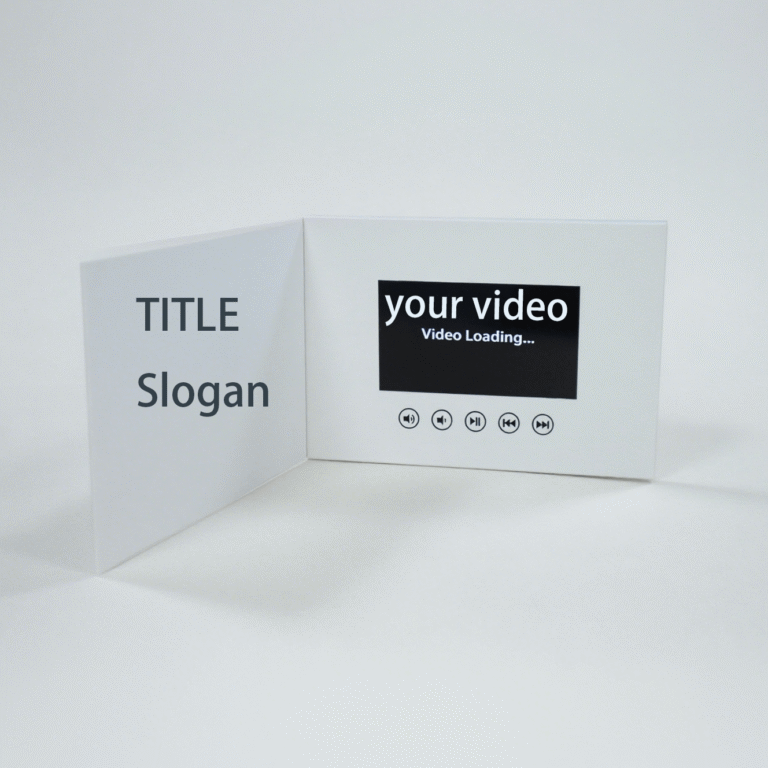What is a Video Business Card?
A video business card is without a doubt the most impressive and unique business card available on the market, and will absolutely provide a clear distinction between you and your competition.
Despite the rise in technology and its effect on business, business cards have remained a prominent marketing technique in getting your name out to others. They are often the first impression that a potential client or customer has on you and your business. These cards usually include as much information as you can get on them while not clogging up the space available and remaining true to your brand identity. This can include name, title, address, contact information, and social media links.
Even with traditional business cards, companies and individuals are always trying to differentiate themselves from their competition with unique designs, colors and patterns, or card material that make them seem, in some way, like the right business to choose. A video business card takes this desire for individuality to the next level.
What is a Video Business Card?
Because of the recent changes in affordability to microelectronic options, business cards can now utilize video and sound. Video business cards use LCD video and a speaker embedded into a business card-sized option. It essentially consists of a flap that opens up to reveal the 2.4” LCD screen that can showcase not only your name, contact info, and other info, but can provide options such as a promotional video as well.

For the technically savvy, here is what goes into a video business card:
Display 2.4″ screen / 320 x 240 resolution
Memory 128 Mb (Default). Up to 4 Gb.
Board PCB Board
Port Micro-USB
Speaker Output: 2W
Battery Output: 500 mAh
Cover CMYK printed cover 3.5″ x 2″ x 0.25″
On/off functionality Automatic
Much like any video brochure, the video automatically starts playing upon the opening of the business card (via magnetic connect/disconnect switch). Whatever video is loaded onto the card will then play on a loop until the card is closed. Generally, a video will be from 30-60 seconds, and can hold its power for an hour or so before the battery runs out. Upgradable memory can be used to extend the length of the playback time.
Every business card contains a USB port that can connect the card to the computer. This allows for charging the video, editing the video, or even uploading and downloading different files.
Formatting Types
Single Format
Single format cards are the lowest pricing available, capable of playback with AMV video files only. These files are highly compressed and are a solid fit for a 1 ⅞ x 1 ⅜ in screen. The difficulty here is that there are not widely available software options in order to convert videos to AMV files.
Multiformat
Multiformat video business cards are essentially the same as other video business brochure options, and can utilize video files such as MP4, MOV, MPEG and plenty more. Since these cards require an upgraded PCB board, they are slightly more expensive (a couple of dollars per video business card). Video uploads are simple and only require plugging in the USB drive.
Which format do I choose?
The choice entirely depends on you. Single format cards are fine if you have the software to convert files to AMV. If you want simplify the process and aren’t worried about paying a bit extra. Multiformat is probably your go-to option. The latter option is also preferred if you plan on introducing new videos often.