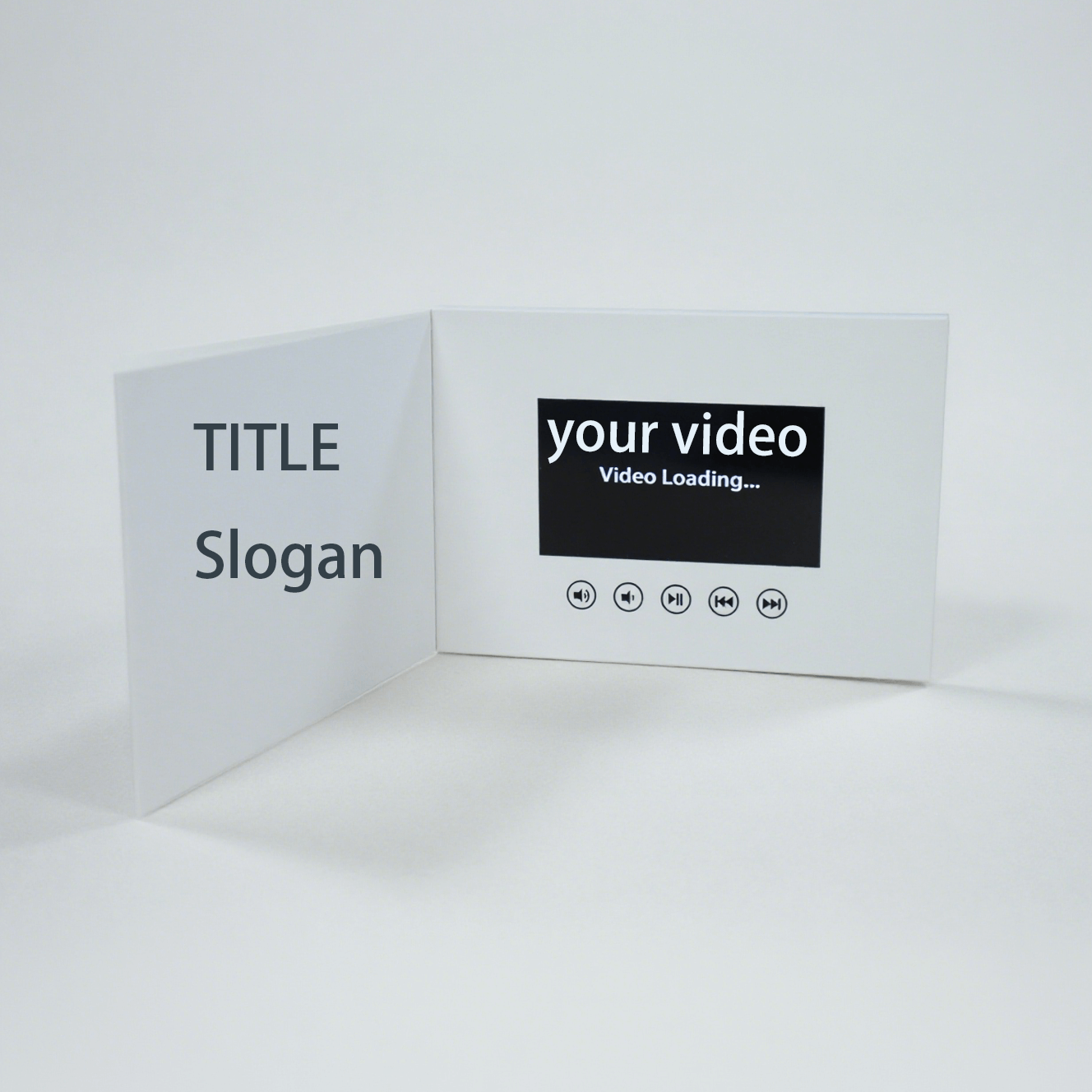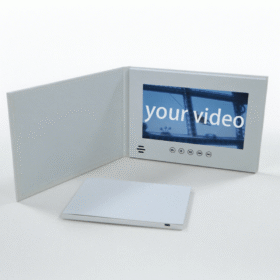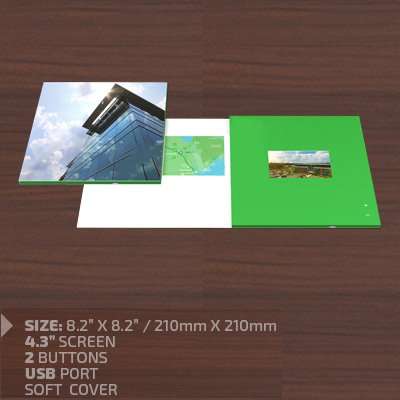How to Design a Video Brochure: A Comprehensive Guide
In the digital age, where attention spans are shrinking and competition for consumer engagement is fierce, video brochures have emerged as a powerful marketing tool. Combining the visual appeal of videos with the tangibility of traditional brochures, they offer a unique and engaging way to communicate your brand message. Here’s a step – by – step guide on how to design an effective video brochure.
1. Define Your Objectives and Target Audience
Before diving into the design process, it’s crucial to clearly define your goals. Are you looking to introduce a new product, promote a service, or enhance brand awareness? Understanding your objectives will guide the content and tone of your video brochure.
Simultaneously, identify your target audience. Consider their demographics, interests, and pain points. This information will help you tailor the content to resonate with them on a deeper level. For example, if your target audience is tech – savvy millennials, your video brochure should have a modern, dynamic feel with relevant examples and language.
2. Plan Your Content
Scriptwriting
The script is the backbone of your video brochure. It should be concise, engaging, and aligned with your objectives. Start with a strong hook to grab the viewer’s attention right from the beginning. Then, clearly present the key information, highlighting the benefits of your product or service. Use a conversational tone to make the content more relatable.
Storyboarding
Once the script is finalized, create a storyboard. This visual representation outlines each scene of the video, including the shots, transitions, and any on – screen text or graphics. Storyboarding helps you visualize the flow of the video and ensure that all the necessary elements are included.
Video Footage and Graphics
Select high – quality video footage and graphics that support your message. You can shoot original footage, use stock videos, or a combination of both. Ensure that the visuals are clear, well – lit, and relevant to the content. Additionally, incorporate engaging graphics, such as charts, infographics, and animations, to enhance the viewer’s understanding and keep them interested.
3. Choose the Right Format and Size
Video brochures come in various formats and sizes. Consider factors such as portability, cost, and the intended use when making your selection. Common formats include fold – out brochures, booklet – style brochures, and custom – shaped brochures. The size should be large enough to display the video content clearly but small enough to be easily carried and distributed.
4. Integrate the Video Player
Select a reliable video player that is compatible with your chosen format. The player should have user – friendly controls, such as play, pause, and volume adjustment. You can also consider adding features like chapter markers or interactive elements to enhance the user experience. Ensure that the video player is seamlessly integrated into the brochure design, so it doesn’t disrupt the overall aesthetic.
5. Design the Physical Brochure
Layout and Typography
The layout of the physical brochure should be visually appealing and easy to navigate. Use a clean and organized design with clear headings and subheadings. Choose typography that is legible and complements the overall style of the brochure. Avoid using too many different fonts, as it can make the design look cluttered.
Color Scheme
Select a color scheme that aligns with your brand identity and creates a cohesive look. Colors can evoke emotions and influence the viewer’s perception. For example, warm colors like red and orange can create a sense of excitement, while cool colors like blue and green can convey calmness and trust.
6. Test and Refine
Before finalizing your video brochure, conduct thorough testing. Check the video playback on different devices to ensure compatibility. Gather feedback from a sample of your target audience to identify any areas for improvement. Based on the feedback, make necessary refinements to the content, design, or functionality.
By following these steps, you can design a video brochure that effectively communicates your brand message, engages your target audience, and leaves a lasting impression.